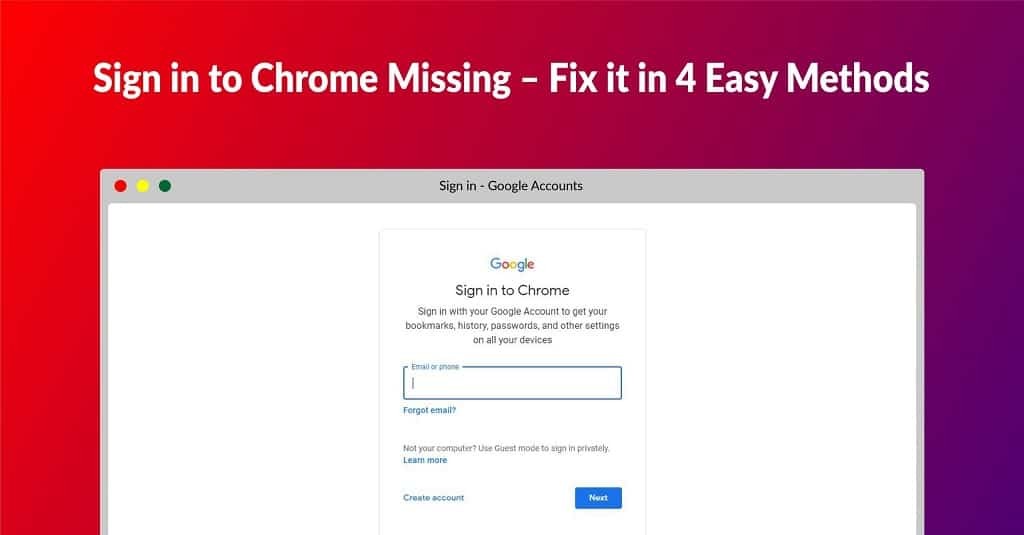Browsing The Internet With Functionality And Ease
You need a reliable browser to access the Internet, and many browsers are available. However, Google Chrome is the most prominent. It is an internet browser with many functionalities and robust security. The developer team consistently updates Google Chrome, continuously improving the user experience.
Get to know the Advanced Features of Google Chrome
Discover the unique and powerful advanced features that make Google Chrome stand out. These features are designed to enhance your experience and provide added functionality.
Simplistic User Interface
A modern and sleek user interface that makes it convenient and easy for all the usersAn exemplary user interface is an essential component of an internet browser. Similarly, Google Chrome provides users with a modern interface with simple functionalities. This increases convenience for all users and makes it easy for average users.
Extension and Plugin Support
Allowing the support for dedicated extensions and plugins that improve users' experienceUsing extensions and plugins in a browser increases flexibility and improves the user experience. Additionally, Google Chrome natively supports various extension types and plugins. You will also find a dedicated page for finding out plugins and extensions. Also, it works flawlessly without any issues, and those extensions will update automatically, thanks to Google Chrome’s native extension support.
Faster Loading Times
Using a combination of different technologies to improve loading timesGoogle Chromes offers a faster site loading experience. It utilizes Google’s server and pre-fetching for DNS so that sites can load much faster. Moreover, it also uses a JavaScript Engine for a very swift loading. These technologies combined create fast loading times, allowing users to browse the internet quickly.
Good Security
A robust security system that protects your data and malware and warns you about shady sitesGoogle Chrome constantly updates its list to protect you from viruses and malware. It also warns you when you visit a site that might breach your data. When you download suspicious files, Google Chrome warns you about it. The security system is robust and constantly protects your browsing experience.
Private Browsing
A dedicated mode named incognito that prevents the browser from saving your browsing historyGoogle Chrome has a private browsing mode called incognito. Enabling incognito mode allows you to browse anonymously, which prevents private hacking and data tracking. Your browser's history won’t be saved while incognito, and advertisers cannot show ads on your preferred websites.
Multiple Profiles
Allowing the users to create multiple profiles to separate the browsing histories and bookmarksGoogle Chrome allows you to create multiple profiles, which is convenient for shared computers. Those profiles save bookmarks and browsing histories distinctively, increasing the flexibility to separate professional work from casual browsing. Lastly, it provides privacy for every user on shared computers.
Impressive Performance
Offering a good performance, allowing you to use multiple tabs simultaneously without any issuesYou can create and use many different tabs simultaneously without facing any issues in Chrome. Furthermore, the performance of Google Chrome is fantastic, as it can handle loads of tabs and workloads without any problems. Primarily with high-end computers, Google Chrome works very smoothly.
Smooth Synchronization
A smooth syncronization of history, bookmarks, and other necessary settings across multiple devices.You will find a syncronization for your logged account across all supported devices in Google Chrome. It makes it efficient as you can easily access your history, settings, and book marks without having to search or look for them manually. It opens up a new dimension in efficiency and flexibility.
Dedicated Task Manager
A dedicated task manager that identifies the memory and CPU usage in each tab.A dedicated Task Manager in Google Chrome will show you the resource usages in each tab you open. Similarly, it also shows the CPU and memory usage of extensions. For this, when it gets laggy, you can check the task manager and close some tabs or extensions to improve your browsing experience.
Efficient Password Manager
An inbuilt password manager that lets you save login information for different websites.Google Chrome has a password manager that lets you save your login information on different websites. This allows you to log in to websites quickly if the session expires with one click. The setting is optional, and you can access it from the settings anytime to remove the saved passwords.
Some Key Features of Google Chrome
Explore the essential features of Google Chrome that make it a top choice. These key features are designed to provide ease of use, efficiency, and versatility.
Auto Updates
Google Chrome updates automatically, meaning you do not have to take the hassle of updating it manually.
Wide Compatibility
Google Chrome works flawlessly across all platforms and devices and receives regular updates.
Guest Mode
Guest mode allows you to browse using Chrome without logging into your Google account. However, it restricts the customization option.
Customization Support
You can customize the home page in Chrome by changing themes or adding shortcuts and thumbnails.
Offline Use
The offline integration system in Google Chrome allows users to use specific services, such as Google Docs, without an active internet connection.
Chromecast
Using Chromecast, you can easily stream on Google Chrome. It also allows you to cast the whole screen with lots of functionalities.
Native Translator
You can use the translation in Google Chrome to translate an entire website with only one click.

Browsing The Internet With Functionality And Ease
You need a reliable browser to access the Internet, and many browsers are available. However, Google Chrome is the most prominent. It is an internet browser with many functionalities and robust security. The developer team consistently updates Google Chrome, continuously improving the user experience.
Explore more articles related to Google Chrome
Here you will find all the latest tips and tricks about Google Chrome. Also you will get many solution of problems which you may face while using this app.