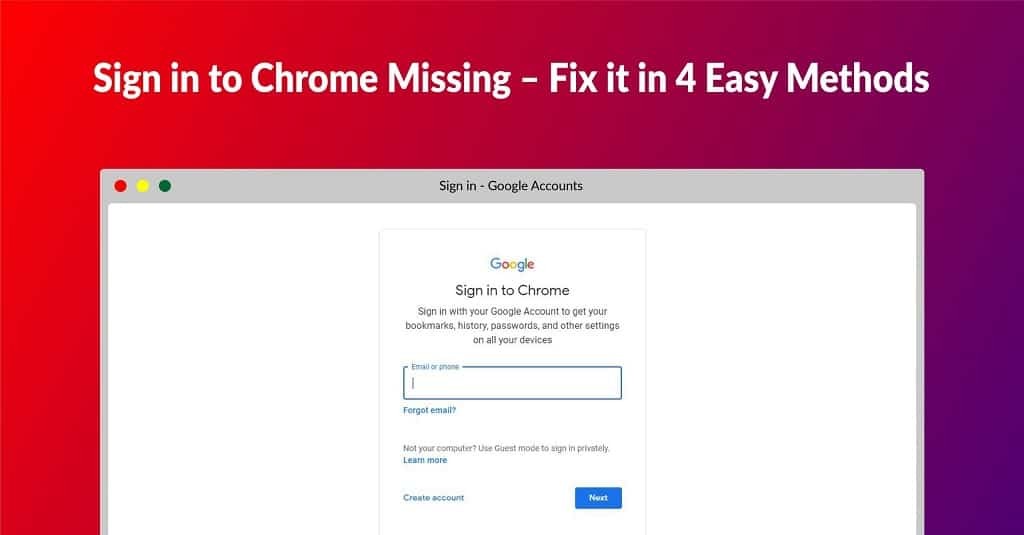Google Chrome 138.0.7204.168 APK Download for Android
You are about to visit Google Chrome, Version ( 138.0.7204.168 ) for Android.
Click the button below to start downloading it:
Not working? Report this App.
All you need to know about this download
- Version: 138.0.7204.168
- Supported OS: Android 10 and up
- Website Name: play.google.com
- After clicking on Get it on Google Play, we will redirect you to the Official site of Google Chrome for Android.
How to Install Google Chrome 138.0.7204.168 on Android: Step-by-Step Guide
Download the installer for Google Chrome.
Afterwards, open the file to begin the installation.
Click on continue when a prompt appears.
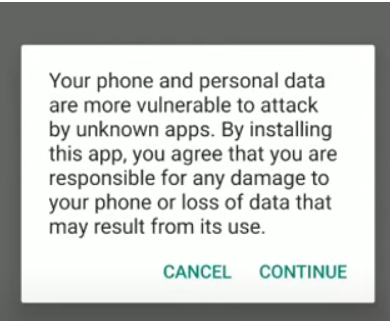
Wait while Google Chrome installs.
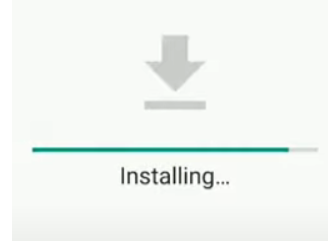
When the installation is complete, you may either open Chrome directly or close the prompt and open it later.
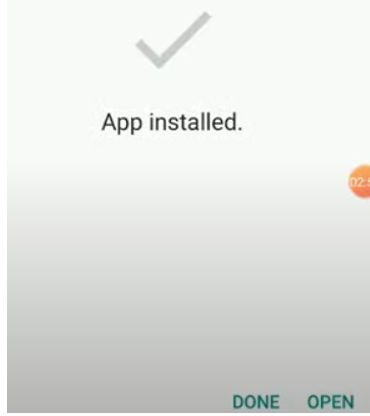
Also Available for
More from Google
Also, check the alternatives of Google Chrome
Explore more articles related to Google Chrome
Here you will find all the latest tips and tricks about Google Chrome. Also you will get many solution of problems which you may face while using this app.
Explore more apps published on Fileion.Com

Obsidian
Turn your notes into a connected knowledge hub
Greenshot
Capture Fast, Edit Smarter

Microsoft Word
Write Better, Work Smarter

1.1.1.1 w/ WARP
A Faster, Simpler Way to Stay Private Online

Bulk Rename Utility
Rename Smarter, Not Harder

gDMSS Plus
Monitor Anytime, Secure Everywhere.
Explore more games published on Fileion.Com

World's Hardest Game
The Hardest Yet Fun Game to Exist

Clash of Clans
The King of Mobile Strategy

Celeste
A Platformer with Amazing Visuals

SuperTuxKart
A Chaotic, Charming Open-Source Racer

Fruit Ninja
Satisfying Fruit Slicing Arcade Game
Cut the Rope
The Most Addictive Screen Puzzler Game